WhatsApp Business is reportedly testing a new Quick Action button in the latest Android version of the app that allows business owners to surf through main options quickly.
The quick options include creating orders, accessing quick replies and checking the catalogue of products. These are essential for processing an order for customers who interact with the business on WhatsApp. This option is currently available to some beta testers of WhatsApp Business on Android and it may roll to more users later.
Quick Action Button in WhatsApp Business
Though WhatsApp is rapidly working on new features for it’s consumer clients, the platform is adding a few new features to it’s business app, although less frequently. We’ve seen the support for Razorpay and PayU payment options in India and testing the Meta Verified badge for more trust in businesses.
And now, WaBetaInfo notes that WhatsApp is testing a quick action button in the latest Android version of it’s business client, v2.23.22.10. As seen in the screenshot below, a new icon resembling slides appear above the microphone button, tapping on, which will expand to a list of quick options, viz Order, Quick Replies, Catalog.
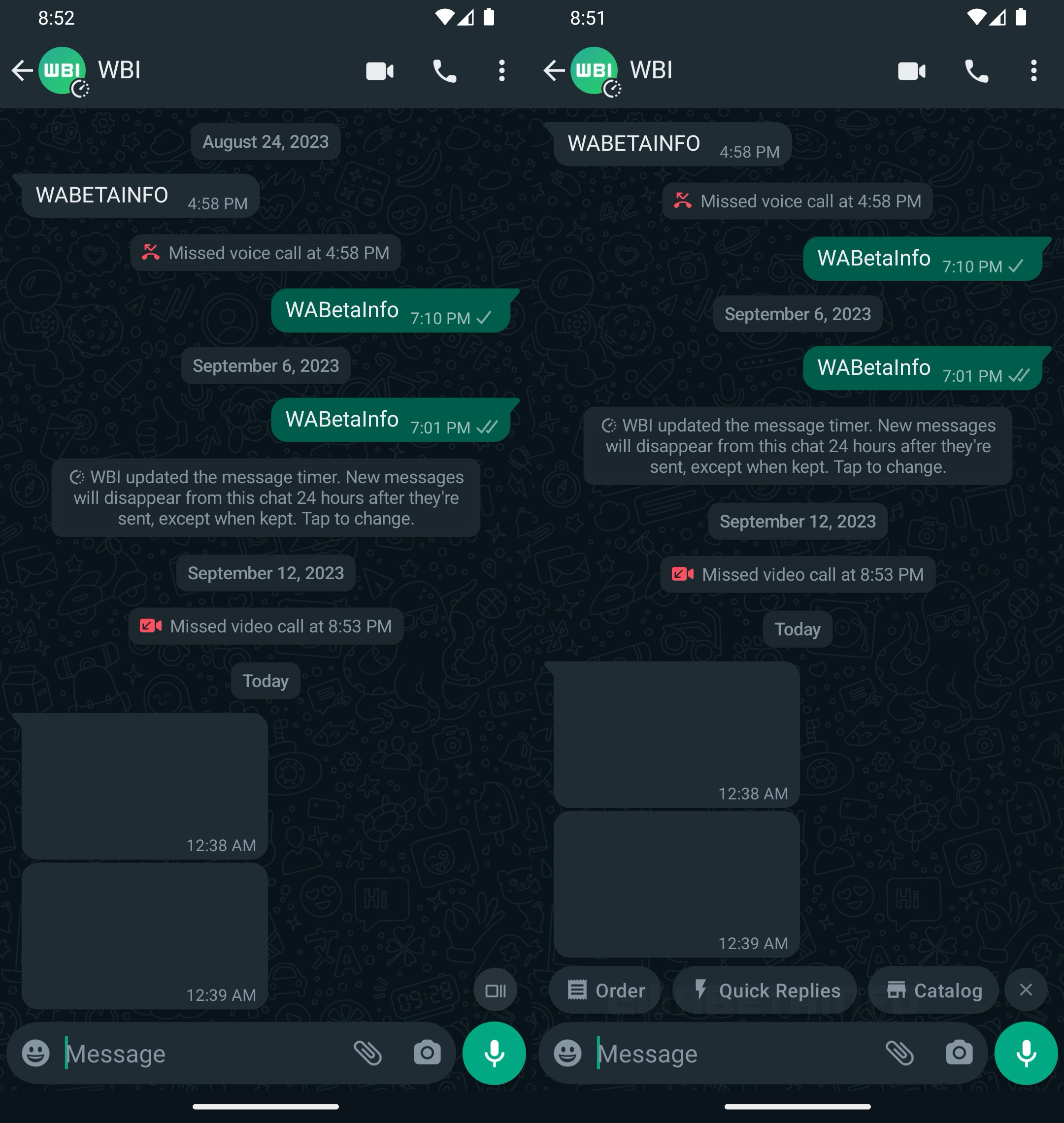
If you’re unfamiliar, the Order button will let you create orders, Quick Replies gives access to the bot chat with customers and the Catalog will let you send products to the listed catalogue. Though these options are available through the chat attachment menu, having them at fingerprints on the chat screen is more accessible and quick.
This would save the business time and effort when interacting with a customer and process the order quickly. This quick action button is available to some beta testers in the latest WhatsApp Business for Android and may come to more users and iOS and web counterparts later.
Other Trending News:- News








