To let users convey their messages better, WhatsApp is testing new text formatting tools on the latest Android beta app, as noted by WaBetaInfo.
The new tools comprise of three modes, viz Code Block, Quote Block and Lists. All these help users express their messages more clear, in their widely-used format for easier understanding. Here’s more details about them;
WhatsApp Text Formatting Tools
Competing with the rival messengers, WhatsApp is doing everything to enhance it’s users’ experience on the platform. Be it UI, features or others, the instant messenger is adding new features more frequently than ever.
In this pursuit, it’s also testing new text formatting tools on the latest Android beta v2.23.21.3, as noted by WaBetaInfo. The publication reports three new text formatting tools;
Code block: designed to share software code in an appropriate format, to be easily understandable by programmers and other relevant people working in this field. To mention a code in your chat, highlight the specific portion and use a backtick character as shown in the image.
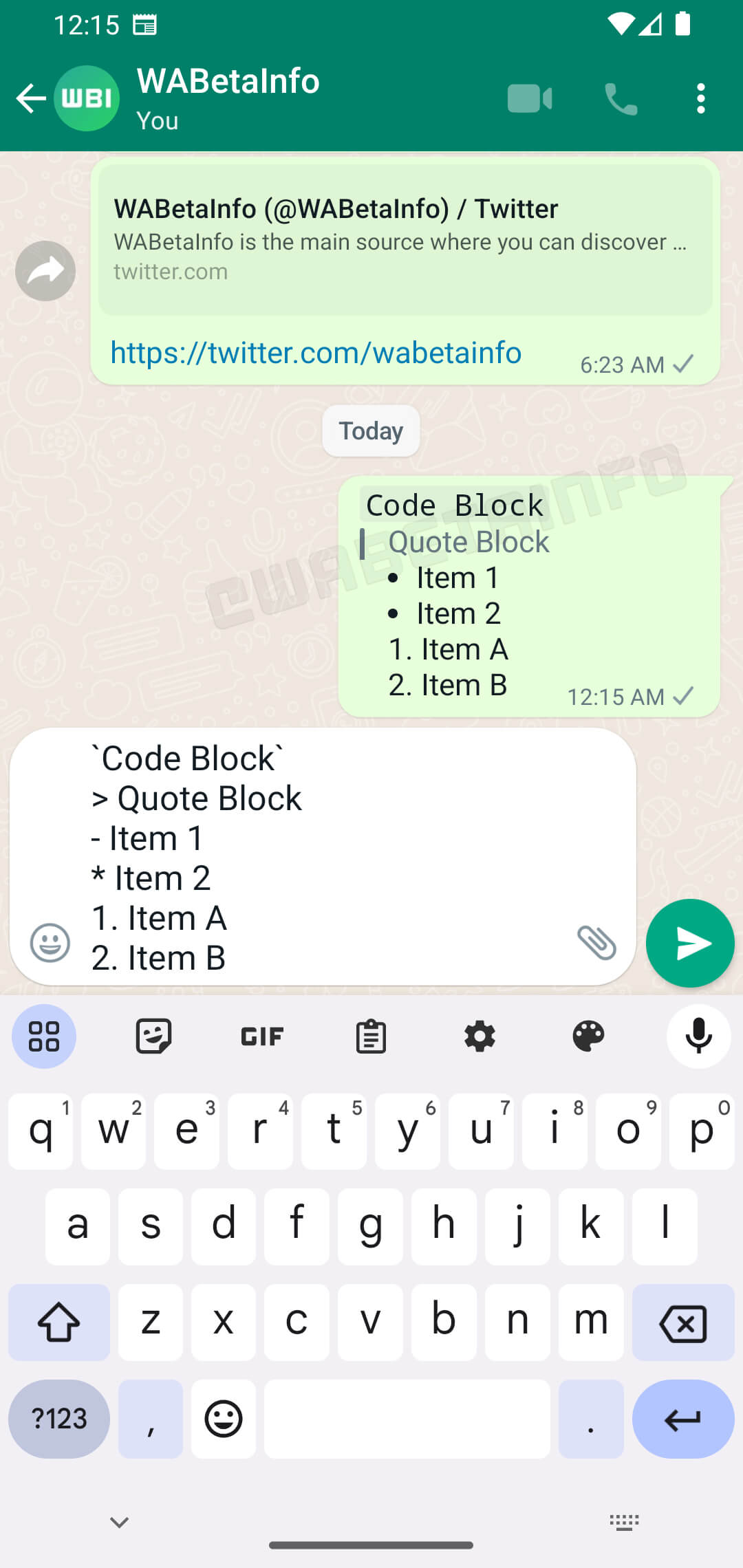
The next up is Quote block, that allow users to reply to a specific part of a message. You can do it by applying the character “>” before the specific message, to reply to it. And the last one is Lists, which is used for organising the information in a structured manner. For example, users can put an asterisk or a hyphen before a sentence or a word to show them as numbered lists.
While the tools were spotted on the latest Android beta, WaBetaInfo reports seeing them on WhatsApp Web a couple of months earlier, but still stuck in development but when we see them advancing to beta testing on the Android app, their launch is imminent.
Other Trending News:- News






