WhatsApp, a popular messaging app owned by Meta, has introduced numerous features to enhance the user experience and efficiency of the application. Despite becoming feature-rich with these additions, the app continues to lag behind it’s competitors in terms of promptly incorporating new features.
Currently, the app is rolling out an update that introduces a fresh feature allowing users to send videos in high definition(HD) quality via the messaging platform. This follows a recent addition that permitted users to send photos in HD quality as well. Enabling users to send both photos and videos in HD quality addresses a longstanding need, a capability already present on other messaging apps.
Previously, users desiring to share videos or pictures had their media compressed before sending. Opting to send HD-quality media, users have to select the document option from the menu and designate the media as a document. However, this process is on the brink of transformation as the messaging app now permits users to send media content in HD quality.
As usual, this new feature was uncovered by WABetaInfo, revealing the inclusion of the “select original quality photos or videos” option in version 2.23.18.12 of the WhatsApp beta for Android.
Upon integrating this feature, the video quality will escalate to 720p from the default 480p. It is important to note that while users still lack the option to send videos in full high definition(FHD) or quad high definition(QHD) quality on the messaging app, sending such videos results in compression to the 720p format—a marked improvement over 480p.
On the practical side, utilizing this feature is straightforward. When users choose a photo or video to send, an “HD” option appears at the top of the screen. Tapping this “HD” option ensures that your media content will be sent in high-definition quality. This procedure applies to both photos and videos. Should you prefer not to send content in HD quality, simply avoid selecting the “HD” option. Particularly in scenarios with limited data connectivity, opting for standard quality transmission is advisable.
Other Trending News:- News





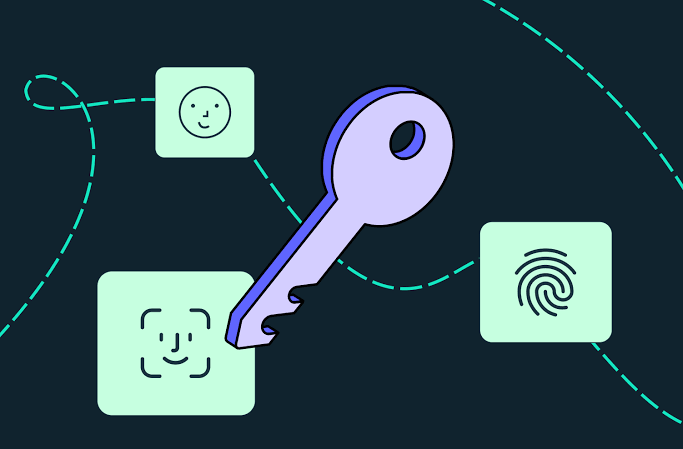
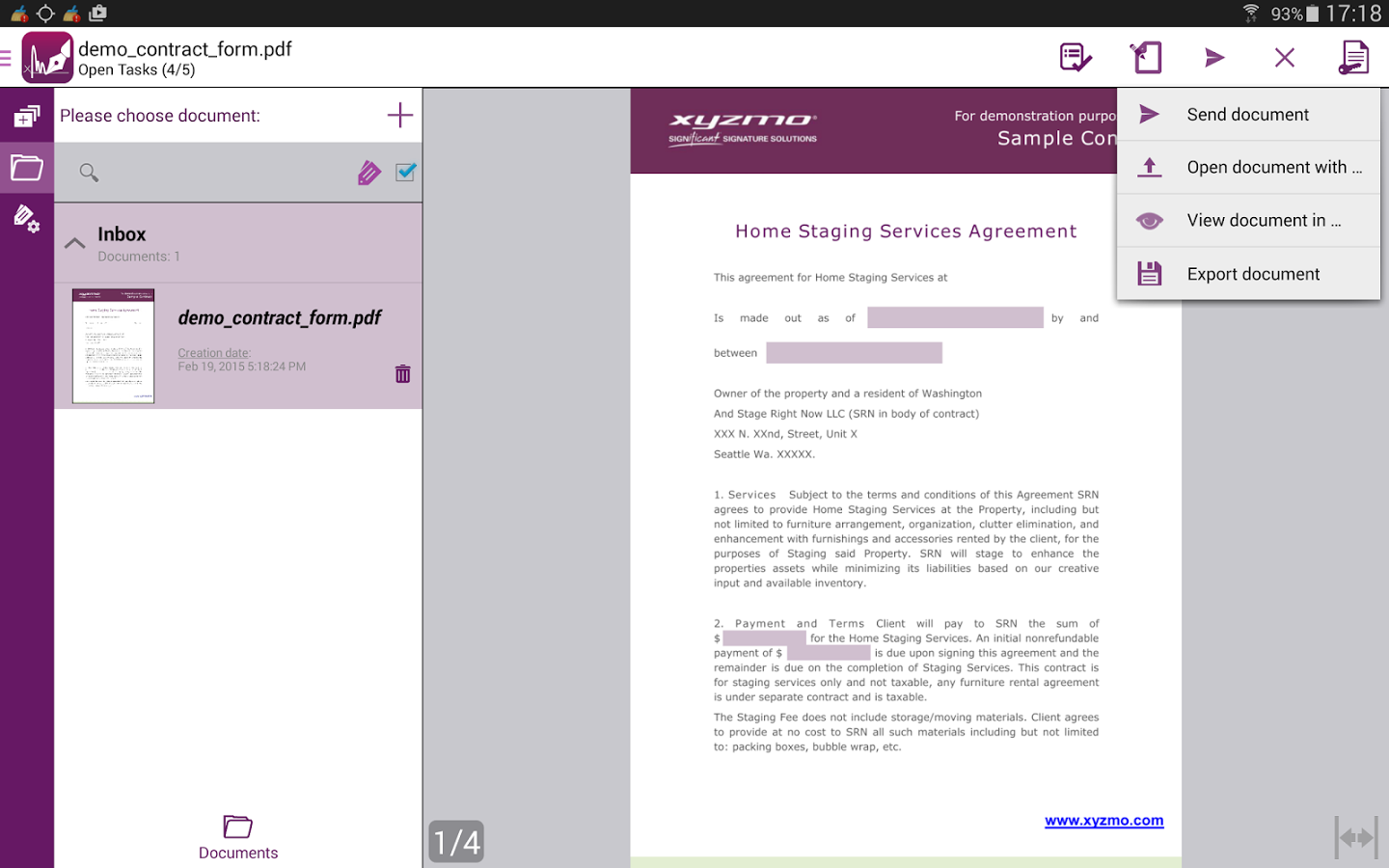

1 comment