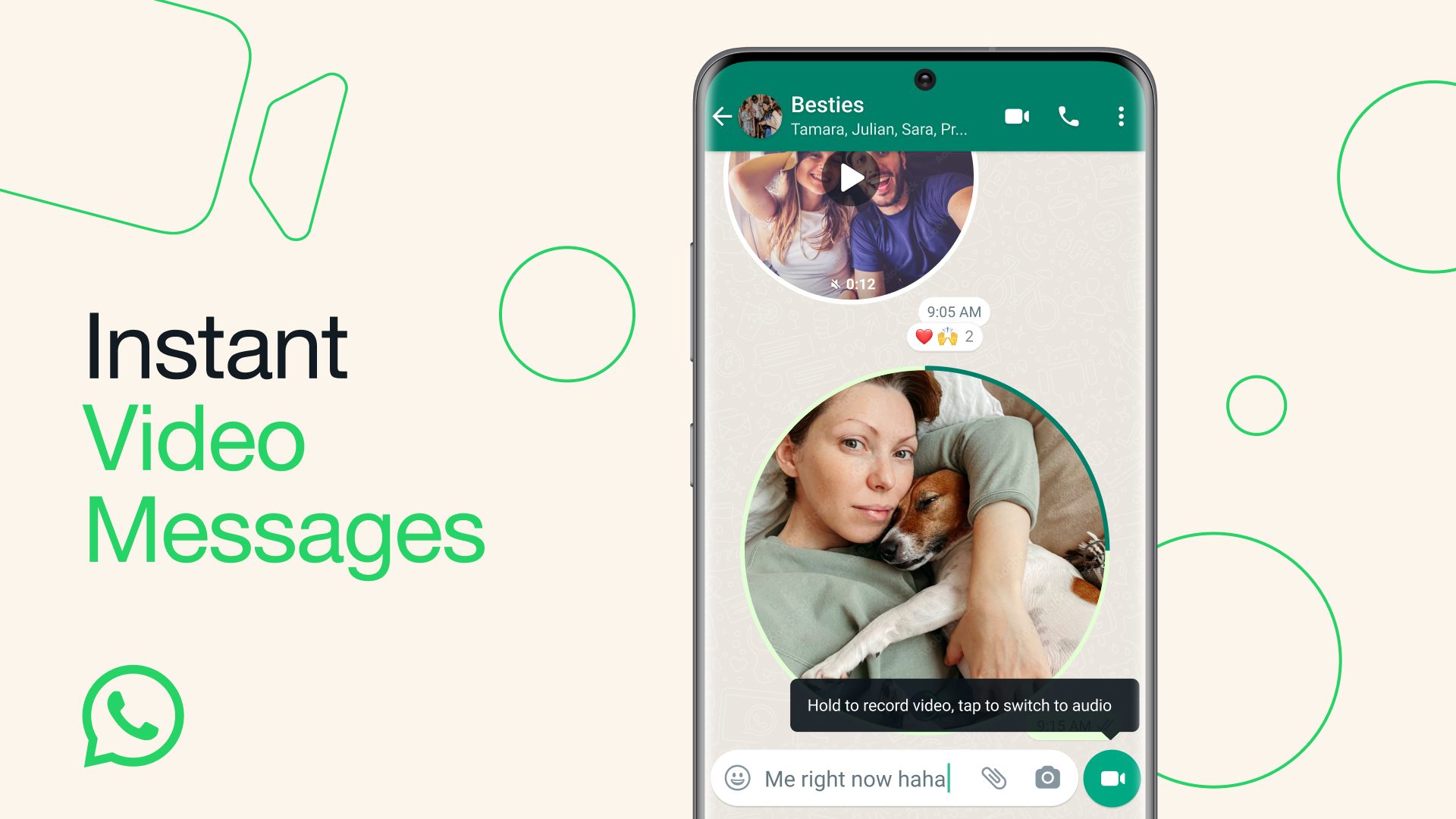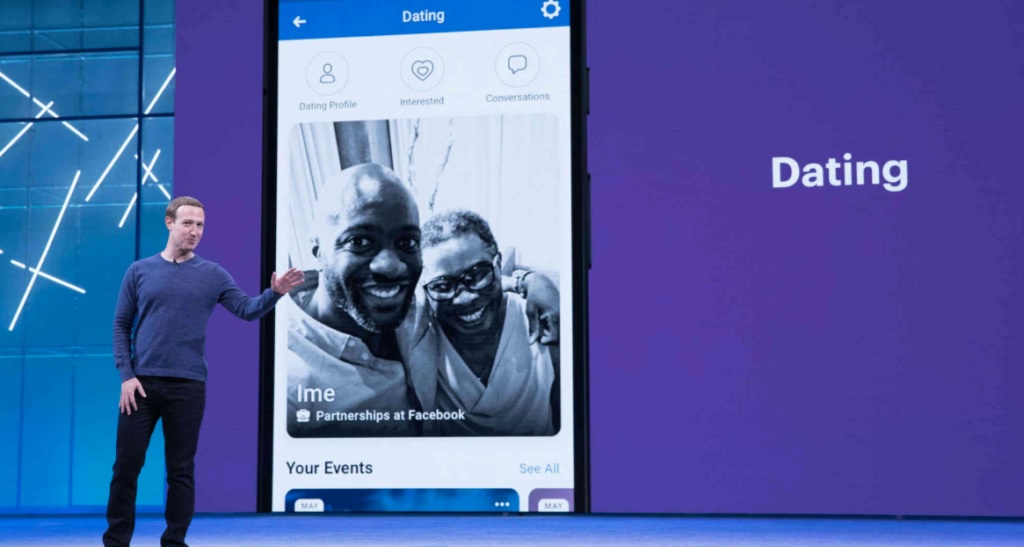WhatsApp is set to introduce a new setting for video messages, offering users greater control over this feature. Owned by Meta, WhatsApp introduced video messages in July as a novel and engaging means of communication, distinct from text and voice messages.
Recent reports from the WhatsApp beta update tracker, WABetaInfo, has revealed that a new option has been added to the settings menu for the video message feature in the new beta release. Currently, the video message feature is enabled for all users on both iOS and Android, without an option to disable it. However, this is about to change, as the latest beta update of the app includes a new setting that allows users to turn this feature on or off according to their preferences. This new option is available on the Android beta version 2.23.18.21 and iOS beta version 23.18.1.70.
The chat settings menu in these new beta versions for both iOS and Android now includes an “Instant Video Messages” option, with a toggle switch to activate or deactivate video messages. This enhancement provides users with increased control over this feature, allowing them to customize the feature to their liking.
If a user chooses to turn off the toggle switch next to the “Instant Video Messages” option in the settings, they will only be able to send voice notes by pressing and holding the microphone icon within a chat window. Conversely, with this option enabled, users can send both voice notes and brief video messages to their recipients.
This new setting proves valuable for users who do not frequently use video messages, primarily relying on text messages or voice notes for communication. Users can send audio and video messages by simply using the microphone icon in the chat window.
To respond to a chat with a video message, one can tap on the microphone icon adjacent to the chat box. This action opens the device’s camera, enabling users to record videos lasting up to 60 seconds.
For sending voice notes, users can tap and hold the microphone icon located near the chat window. This innovative feature allows the microphone icon to serve a dual purpose, facilitating the transmission of either voice notes or video messages. Ultimately, this enriches communication on WhatsApp, making it more versatile and enjoyable for it’s users.
Other Trending News:- News