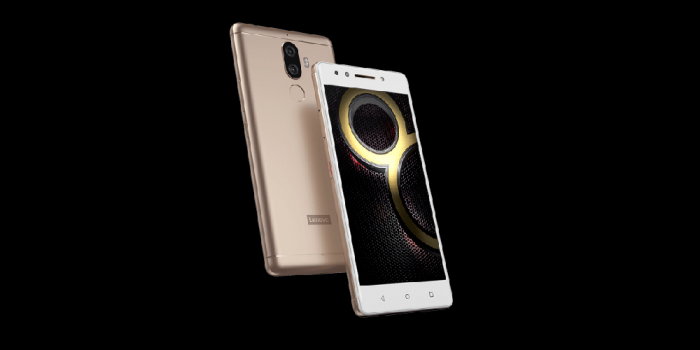Samsung Televisions: Quality and Usability
Samsung, a South Korean technology company, has been at the forefront of the industry for almost four decades. Known for its wide range of high-end tech products, including TVs, smartphones, game consoles, wearables, and smart refrigerators, Samsung places great emphasis on quality and usability.
When it comes to TVs, Samsung is renowned for its high-quality screens and long lifespan. Although Samsung TVs may come with a higher price tag, they are built to last. In fact, Samsung screens are not only used in their own TVs but are also sought after by competitors. The iPhone, for example, has been using Samsung screen panels since the iPhone X, as no other company could match the quantity and quality required by Apple.
Vizio Televisions: Innovation and Competitively Priced
Vizio, an American consumer electronics corporation headquartered in California, may not be as well-known as Samsung, but it is making a name for itself in the TV market. Vizio primarily focuses on TVs, sound equipment, and associated hardware. It differentiates itself by emphasizing smart technology and understanding how users are evolving in their use of technology.
Vizio TVs are known for their outstanding quality, but they also come at a competitive price. In fact, Vizio TVs often offer similar features to Samsung TVs but at a more affordable price point. For those on a budget, Vizio can be an attractive option.
The Positives and Negatives of Vizio Televisions
To determine whether Vizio TVs are a good choice for you, let’s take a look at the positives and negatives of their televisions:
Positives
Competitively Priced: Vizio TVs offer similar features to Samsung TVs but at a lower price. In many cases, the cost can be over a hundred dollars cheaper.
Amazing Dark Room Picture Quality: Vizio TVs come with a full-array dimming backlight, resulting in deeper blacks and less glare. This enhances the viewing experience, especially in a dark room.
Low Input Lag: Gamers will appreciate Vizio TVs, as they boast low input lag. This means faster response times, giving you a competitive edge when playing games.
Negatives
Unpolished: Some Vizio televisions have had firmware issues and a cheaper design compared to Samsung. However, these concerns have been addressed in updated models.
Upscaling Issues: Vizio TVs may struggle with upscaling low-quality media like SD channels or DVDs, resulting in less sharpness compared to Samsung or other brands.
Which Vizio TV Series Is the Best?
If you’ve decided to go with Vizio, you might be wondering which TV series is the best. The Vizio P Series Quantum 2020 stands out as the top choice. It offers optimal picture quality, excellent motion handling, and exceptionally low input lag. Additionally, it is one of the brightest televisions on the market, making it ideal for overcoming glare. The contrast, uniformity, and dimming system are also impressive. With five HDMI ports, you can easily connect all your devices simultaneously.
The Vizio P Series Quantum 2020 is a versatile TV suitable for various purposes. Whether you’re a gamer looking for low input lag or a Netflix enthusiast who wants to enjoy glare-free viewing, this TV has you covered. Although the Quantum X series is a close second, it is currently more expensive. If you’re willing to spend a bit more, the Quantum X is worth considering. Otherwise, the Vizio P Series Quantum 2020 is an excellent choice.
Does Samsung Make Vizio TVs?
No, Samsung does not manufacture Vizio televisions. Vizio is an independent company that outsources the manufacturing of its TVs to AmTran Technology in Taiwan. AmTran Technology operates multiple locations across Asia. Both Samsung and Vizio are known for delivering high-quality products, with Samsung excelling in screen quality, audio, and usability, while Vizio offers great screens at competitive prices and focuses on innovation and user experience.
What to Look for in Your Next TV
Now that we’ve discussed the differences between Samsung and Vizio, let’s shift our focus to what you should consider when shopping for a new TV, regardless of the brand:
1. What Do You Mostly Watch?
Consider your viewing habits. Do you primarily watch TV shows, movies, streams, or play video games? Knowing your preferences will help you choose a TV with the right features and specifications to optimize your viewing experience.
2. Where Do You Mostly Sit in Reference to the TV?
Think about where you typically sit in relation to the TV. Are you directly in front of it, at an angle, or far away? This will influence the size and viewing angle of the TV you should choose.
3. How Important Is Screen Resolution?
Screen resolution determines the level of detail you’ll see on the screen. Consider whether screen resolution is more important to you than screen size or smart features. Keep in mind that higher-resolution TVs, such as 4K or 8K, tend to be more expensive and may not have as much available content.
4. What Is Your Budget?
Set a budget for your new TV. Determine how much you are willing to spend and stick to it. This will help narrow down your options and prevent overspending on unnecessary features.
Screen Size: Finding the Right Fit
Now, let’s explore some important factors to consider when it comes to screen size:
Measuring the Screen Size
TV screens are measured diagonally from one corner to the opposite corner. The smallest mainstream TVs start at around 20 inches, while larger screens can exceed 100 inches. Consider the space where the TV will be placed, the size of the room, and how far away you’ll be sitting to determine the ideal screen size.
Viewing Distance
A general rule of thumb for comfortable viewing is to sit at a distance equal to 1.6 times the screen size. For example, if you have an 80-inch TV, you should sit around 112 inches away for the best experience. Keep in mind that placing a large TV in a small room might overwhelm the space, so consider the room size when choosing the screen size.
Screen Resolution: Finding the Right Detail
Screen resolution is an important factor to consider when buying a TV. Here are the commonly available resolutions:
High Definition (HD)
HD TVs have a resolution of 1920 x 1080 pixels, also known as 1080p. This provides a sharp and detailed image, suitable for most content. However, with the rise of higher-resolution options, HD TVs are becoming less common.
Ultra High Definition (UHD) or 4K
UHD or 4K TVs offer a resolution of 3840 x 2160 pixels, which is four times the resolution of HD. This results in a highly detailed and crisp image. While 4K content is becoming more widely available, keep in mind that not all cable or satellite providers offer 4K programming.
8K
8K TVs have a resolution of 7680 x 4320 pixels, providing an even higher level of detail. However, 8K content is still limited, and the price of 8K TVs tends to be significantly higher compared to 4K TVs.
Consider your budget, the availability of content, and your viewing preferences when deciding on the screen resolution that suits your needs.
Smart TVs: To Be Smart or Not to Be Smart?
Smart TVs have become increasingly popular, offering internet connectivity and the ability to stream content from various platforms such as Netflix and Hulu. Here are a few points to consider:
Smart TV Capabilities
Smart TVs come with various features and capabilities. Some offer voice commands, full programmable electronic program guides (EPGs), and extensive app libraries, while others may have limited functionality, such as basic web browsing and streaming capabilities. Assess your needs and determine which smart features are important to you before making a decision.
Non-Smart TVs with External Devices
If you prefer a non-smart TV or have an existing TV that lacks smart features, you can still access similar capabilities by connecting external devices. Devices like Apple TV, Roku, or Chromecast can provide streaming services and other smart features.
Remember, not all smart TVs are created equal, so research the capabilities of the specific model you’re interested in before making a purchase.
Viewing Angle: Ensuring Optimal Visibility
The viewing angle refers to the range of angles from which you can comfortably view the TV without experiencing a significant decrease in picture quality. Some TVs, particularly LCD and LED models, have limited viewing angles, meaning that the further away you are from the front of the TV, the worse the viewing experience becomes. This is an important consideration if you plan to have viewers seated at different positions in the room.
When choosing a TV, test the viewing angle to ensure it meets your needs. Keep in mind that viewing angles can vary by manufacturer, so it’s always a good idea to see the TV in person before making a final decision.
Connections: Connecting Your Devices
Even smart TVs require connections to other devices to function properly. When shopping for a TV, consider what devices you’ll be connecting to it. Here are a few common connections to consider:
HDMI
If you use a cable or satellite box, gaming console, or streaming devices like Apple TV or Roku, HDMI connections are essential. Check the number of HDMI ports available on the TV to ensure you have enough for all your devices.
USB
USB ports are useful for connecting external hard drives, smart boxes, or other devices that require data transfer or power.
Ensure that the TV you choose has the necessary connections for your devices to ensure a seamless experience.
Conclusion
Choosing between Samsung and Vizio ultimately depends on your priorities and preferences. Samsung offers exceptional screen quality, audio, and usability, making it a top choice for those seeking a premium viewing experience. On the other hand, Vizio offers great screens at competitive prices, focusing on innovation and user experience. If you’re looking for affordability without sacrificing quality, Vizio may be the right brand for you.
When shopping for a new TV, consider factors such as your viewing habits, screen size, resolution, smart features, and viewing angle. Set a budget and prioritize the features that matter most to you. By doing so, you’ll be able to find the perfect TV that meets your needs and enhances your entertainment experience.
Remember, technology is constantly evolving, so it’s always a good idea to do thorough research and read reviews to stay informed about the latest TV models and features. Happy TV shopping!