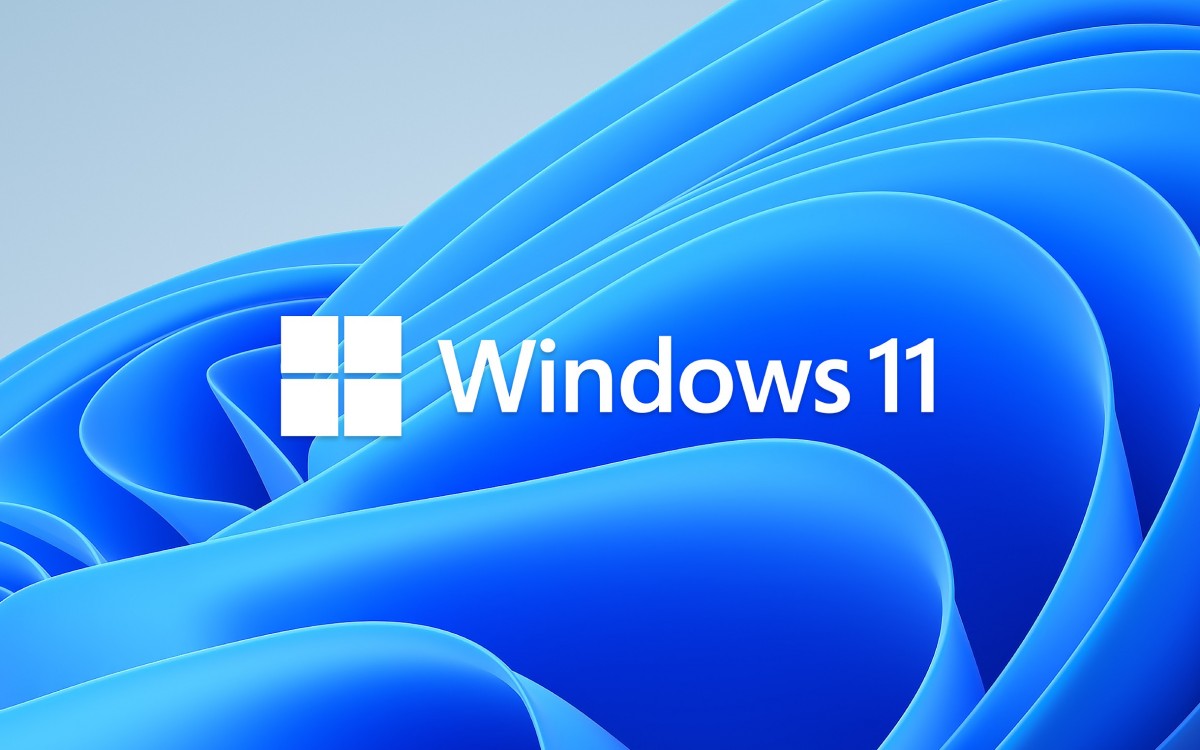Snapchat is a popular social media platform known for its disappearing messages and creative filters. It allows users to connect with friends, celebrities, and brands through various features, including the subscription option. If you’ve ever found yourself wondering why you’re subscribed to someone on Snapchat or how to manage your subscriptions, you’re in the right place. In this comprehensive guide, we’ll explore the ins and outs of Snapchat subscriptions, why you might be subscribed to someone, and how to control your subscription list. So, let’s dive in!
Understanding Snapchat Subscriptions
Snapchat Subscriptions are a section within the app where you can follow and watch the content of accounts you’re interested in. It’s similar to YouTube, where you can subscribe to your favorite creators and brands. Subscribing to someone’s account allows you to stay up to date with their stories and other content they post regularly. Unlike friend requests, subscriptions don’t require mutual acceptance, making it easy to follow accounts without needing approval.
How to Subscribe to Accounts on Snapchat
Subscribing to accounts on Snapchat is a simple process. Let’s walk through the steps:
- Open the Snapchat app on your device.
- Tap on the icon in the lower right corner of the screen to access the Discover section.
- Scroll down or use the search bar to find specific creators or brands you want to subscribe to.
- Once you’ve found an account you want to subscribe to, press and hold down on the tile to bring up a menu.
- Toggle on the “Subscribe” option in the menu.
- Tap “Done” to complete the subscription process.
After subscribing to an account, you’ll see their content in the Subscriptions section under the Discover tab. You can easily access and watch their stories from there.
Managing Your Snapchat Subscriptions
To manage your subscriptions on Snapchat, follow these steps:
- Open the Snapchat app and tap on the Discover button (right icon) to access Discover.
- Tap on the three horizontal lines in the upper right corner to open the menu.
- Select “Manage Subscriptions” from the menu.
- Here, you can see a list of all the accounts you’re subscribed to.
- If you want to receive notifications when someone you’re subscribed to posts, tap on “Notifications” and toggle on the desired notifications.
By managing your subscriptions, you can stay organized and control the accounts you follow on Snapchat.
Reasons for Being Subscribed to Someone on Snapchat
1. Active Subscription Choice
One of the main reasons you might find yourself subscribed to someone on Snapchat is that you actively chose to follow their account. Whether it’s a brand, celebrity, media page, or influencer, you decided to subscribe to their content because you enjoy what they post. This voluntary subscription allows you to stay connected with accounts you find interesting.
2. Friends Who Removed You
Another situation that may lead to being subscribed to someone on Snapchat is when a friend removes you from their friend list. When someone removes you as a friend and posts a story, you’re automatically subscribed to them. Since you can no longer remove them as a friend, they appear in the subscriptions section instead of the friends section. This occurrence can be confusing, but it happens because you didn’t remove them as a friend before they removed you.
3. Unanswered Friend Requests
If you’ve sent friend requests to someone on Snapchat but they haven’t accepted, you may see them in the subscriptions section. When you add someone on Snapchat, they have the option to add you back or ignore your request. If they don’t add you back, you remain subscribed to their account. This situation can arise when you want to connect with someone you know personally or admire, but they haven’t reciprocated the friendship.
Removing Subscriptions on Snapchat
If you want to remove someone from your subscriptions section on Snapchat, you have a couple of options:
- Remove Them as a Friend: By removing someone as a friend, you automatically unsubscribe from their account. Once you remove them, you won’t see their content in the subscriptions section anymore. However, if you still want to be friends with them, you’ll need to ask them to add you back or remove them as a friend and then add them again.
- Unsubscribe Without Removing: If you no longer want to see someone’s content but still want to maintain your friendship on Snapchat, you can unsubscribe from their account without removing them as a friend. To do this, open the Discover tab, find their account in the subscriptions section, and tap on the “Unsubscribe” option. This way, you won’t receive their updates in the subscriptions section, but you’ll still be friends on Snapchat.
Understanding Snapchat Subscriptions vs. Friends
Snapchat subscriptions and friends serve different purposes within the app. Let’s explore the differences between the two:
Snapchat Subscriptions
- Subscriptions allow you to follow accounts without needing mutual acceptance.
- You can subscribe to brands, celebrities, media pages, or influencers that you find interesting.
- Subscribed accounts may not be aware of your individual subscription.
- You can’t send direct messages to accounts you’re subscribed to, and they may have disabled messaging due to high volumes.
- Subscriptions are more corporate and often have a team producing content.
Snapchat Friends
- Friends on Snapchat are accounts that have accepted each other’s friend requests.
- You can message your friends directly and have conversations with them.
- Friends are usually people you know personally or have established a connection with.
- Friends can view each other’s stories, and their stories appear in the friends section.
- Friends are more personal and often involve mutual communication.
Subscription Visibility and Story Access
Can Subscribed Accounts See Your Story?
When you subscribe to someone on Snapchat, they won’t be able to see your story unless they add you back as a friend. Subscribing to an account doesn’t grant them access to view your stories. Your stories only appear in the friends section or the subscriptions section of those who are mutually connected with you.
Can You See Their Story?
Conversely, if you’re subscribed to someone on Snapchat, you won’t see their story unless they have added you back as a friend. Your subscription to their account doesn’t automatically grant you access to their stories. To view their stories, you need to be friends or wait for them to change their settings to allow non-friends to view their stories publicly.
Other Ways to View Subscribed Accounts’ Stories
In some cases, you may still be able to view a subscribed account’s story even if you’re not friends with them. This can happen if:
- Their account is set to public: If an account’s privacy settings allow non-friends to view their stories, you can hold down on their name and access their story directly.
- Someone shares their story: If someone shares a subscribed account’s story with you, you can watch it even if you’re not friends with the original account holder.
Reasons for Invisibility of Subscriptions
1. Bug or Glitch
Sometimes, Snapchat may experience technical issues that result in the invisibility of your subscriptions. This could be a temporary bug or glitch within the app’s system. In such cases, there isn’t much you can do other than wait for Snapchat to resolve the issue.
2. Unsubscribed from Everyone
If you can’t see any subscriptions on Snapchat, it’s possible that you’ve unsubscribed from everyone. Double-check your subscription list to ensure you’re still following accounts. If you’ve unsubscribed from all accounts, you won’t see any subscriptions until you start subscribing to new accounts.
3. Exhausted Content
If you’ve watched all the content from your subscribed accounts, you won’t see any subscriptions until new content becomes available. This situation commonly occurs when you have a limited number of subscriptions, and all their content has been consumed. You’ll need to wait for new updates from your subscribed accounts to see any content.
4. No Internet Connection
A lack of internet connectivity can also prevent you from seeing your subscriptions on Snapchat. Make sure you have a stable internet connection to load the subscriptions section. If you’re in an area with weak or no signal, wait until you have a better connection to access your subscriptions.
5. Snapchat Server Issues
Snapchat server issues can occasionally disrupt the visibility of subscriptions. If Snapchat is down or experiencing technical difficulties, it may affect the display of your subscriptions. In such cases, you’ll need to wait for Snapchat to resolve the server issue before you can see your subscriptions again.
Conclusion
Snapchat subscriptions allow you to follow and stay connected with accounts that interest you. Whether it’s brands, celebrities, media pages, or influencers, subscriptions provide a way to receive regular updates from these accounts. Understanding why you might be subscribed to someone on Snapchat and how to manage your subscriptions is essential for a smooth user experience. By following the steps outlined in this guide, you can control your subscriptions and ensure that you’re seeing the content you want on Snapchat. So go ahead, explore the diverse range of accounts, and enjoy your Snapchat journey!