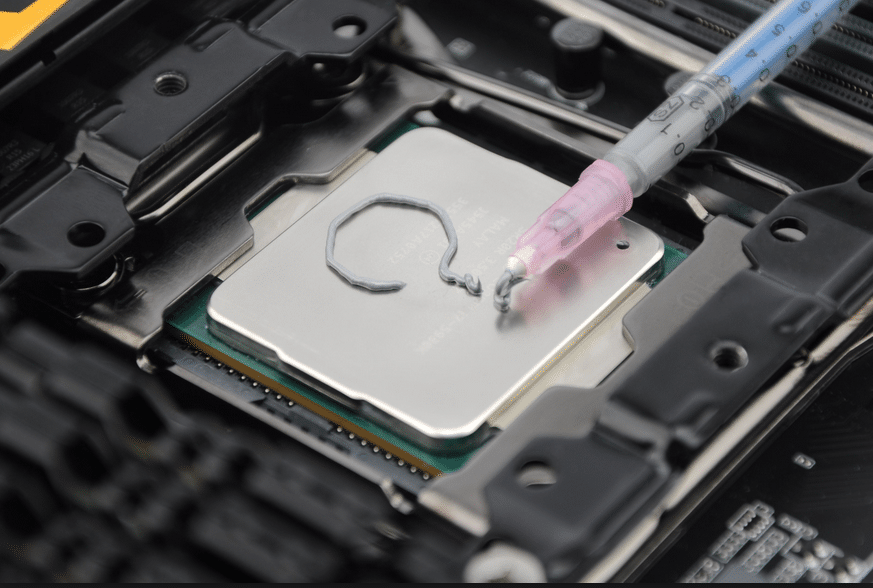If you’re an avid Facebook user, you may have come across the “Recently Added Friends” feature, which allows you to see the friends that have been added to your friends’ list. This feature can be quite useful in determining if someone has been accepting new friend requests or if they have recently become friends with someone. However, there are instances where you may not be able to see someone’s recently added friends on Facebook. In this article, we will explore the possible reasons behind this issue and provide you with some alternative methods to find out who someone has recently added as a friend.
Mobile vs. Desktop: Finding the Recently Added Friends Feature
The first thing to note is that the “Recently Added Friends” feature is currently only available on the desktop version of Facebook. If you’re using a mobile device, you can still access this feature by requesting the desktop version of Facebook in your browser. Here’s how you can do it:
Mobile
- iPhone: In Safari, go to Facebook.com and log in. Visit the profile of the person whose recently added friends you want to see. Tap on the address bar at the top of Safari and remove the ‘m.’ in https://m.facebook.com. This will take you to the desktop version of Facebook in Safari.
- Android: Log in to Facebook.com in Chrome. Tap on the three dots at the top right corner of the browser and select “Request Desktop Site.” This will load the desktop version of Facebook in Chrome.
Once you have accessed the desktop version of Facebook on your mobile device, you can follow these steps to see someone’s recently added friends:
- Go to the profile of the person whose recently added friends you want to see.
- Tap on the “Friends” tab on the left side of their profile.
- Select “Recently Added” from the menu above.
A list of their recently added friends will be displayed, with the most recent friend at the top of the list. Keep in mind that if the person hasn’t added any new friends in a while, the recently added friends list may be empty.
Desktop
If you’re using a desktop computer, finding the recently added friends feature is much simpler. Just follow these steps:
- Go to Facebook.com and log in.
- In the search bar, enter the name of the person whose recently added friends you want to see.
- Once you’re on their profile, click on the “Friends” button.
- Select the “Recently Added” tab.
The recently added friends will be displayed in the order of when they became friends, with the most recent friend at the top of the list.
Alternative Methods to Find Recently Added Friends
If you’re unable to see someone’s recently added friends on Facebook, there are a few alternative methods you can try to find out who they have recently added as friends. Let’s explore these options:
Social Revealer is a browser extension that allows you to access hidden parts of Facebook. It works on your own profile as well as your friends’ and other users’ profiles. By using Social Revealer, you can uncover someone’s recently added friends, even if the recently added friends tab has disappeared. Here’s how you can use Social Revealer:
- Install the Social Revealer extension on your browser.
- Open the profile of the person whose recently added friends you want to see.
- Enable Social Revealer and look for the “See Friends” option. Click on it.
- A new tab will open, revealing all of their friends, including the recently added ones.
2. Ask Them Directly
If the recently added friends tab is not available and you’re comfortable doing so, you can simply ask the person whose friends you’re interested in who they have recently added. Of course, this method relies on the person being open and willing to share this information. It’s important to consider the nature of your relationship with them and whether asking such a question would be appropriate.
3. Check Your Activity Log
Instead of looking at someone else’s recently added friends, you can also check your own activity log to see who you have recently added as friends. The activity log is a feature on Facebook that allows you to review and manage your Facebook activity. Here’s how you can access it:
- Open Facebook.com on your PC or mobile device.
- Click on your profile to access your own profile page.
- Click on the three dots (…) to open a drop-down menu.
- From the drop-down menu, select “Activity Log.”
- On the left pane, click on the filter option in front of the activity log.
- Among the available options, click on “Added Friends” and save the changes.
You will now see a full list of the friends you have recently added, along with the date on which you added them. This method provides a more detailed view of your recently added friends, allowing you to see the exact date of each friend request accepted.
Understanding the Recently Added Friends Feature
It’s important to note that the recently added friends feature on Facebook has certain limitations and behaviors that you should be aware of. Here are a few key points to keep in mind:
- Duration in Recently Added: A friend remains in the recently added friends list for approximately 3.5 weeks from the acceptance of the friend request. After this period, they are no longer considered recently added and will not appear in the list.
- Hiding Recently Added Friends: Facebook does not provide an option to hide your recently added friends list from your followers. If you don’t want someone to see when you have recently added a friend, the only solution is to unfriend that person.
- Disappearance of Recently Added Friends: If you were able to see someone’s recently added friends for a period but the list suddenly disappears, it means that the friends on the list are no longer considered recently added. This can happen after the 3.5-week duration has passed.
Conclusion
While the Facebook “Recently Added Friends” feature can be a convenient way to see who someone has recently added as friends, there are times when this feature may not be available or the list may disappear. In such cases, alternative methods like using Social Revealer or asking the person directly can help you find the information you’re looking for. Additionally, checking your own activity log can provide insights into your own recently added friends. Remember to respect others’ privacy and use these methods responsibly.