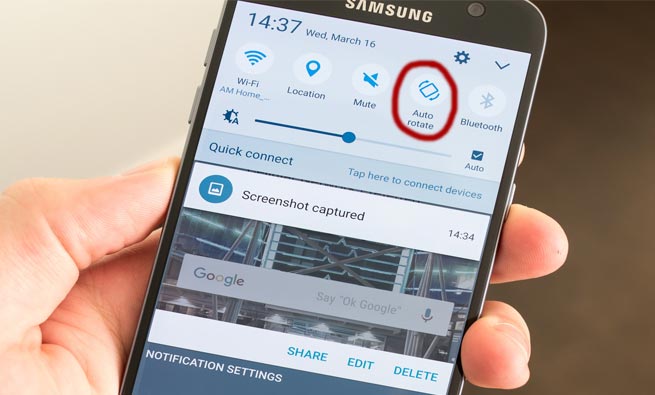Snapchat is a popular messaging app known for its unique features and user-friendly interface. One of these features is the typing notification, which alerts you when someone is in the process of composing a message to you. However, many Snapchat users have reported receiving these notifications but never actually receiving the message. This can be frustrating and confusing, but there are reasons behind this phenomenon. In this article, we will explore why you may receive a typing notification on Snapchat but not receive a message, how typing notifications work, and what you can do to address this issue.
How Typing Notifications Work
Typing notifications on Snapchat are triggered when a user taps on the text field to compose a message. This action sends a notification to the receiving user, indicating that the sender is currently typing a message. However, since this notification is triggered before the message is completed and sent, there are instances where the typing notification lingers without the accompanying message.
For example, if someone starts writing a message to you on Snapchat but decides not to send it immediately and instead leaves it as a draft, the typing notification will persist until the message is either sent or deleted. Unlike text messages or emails, Snapchat does not save unfinished messages as drafts, so the typing notification remains until the sender takes action.
Additionally, even adding a single space or a single letter to a message can trigger a typing notification. If you accidentally tap on someone’s name and add a space or a letter, but then realize it was a mistake and exit the chat without deleting the added text, the recipient may receive a typing notification without any actual message.
Why You May Not Receive the Message
There could be several reasons why you receive a typing notification on Snapchat but don’t receive the accompanying message. Some of these reasons include:
1. Message Deletion
If the sender decides to delete the message after triggering the typing notification, you will receive the notification but won’t receive the message itself. This could happen if the sender changes their mind or decides not to send the message at all.
2. Connectivity Issues
Sometimes, connectivity issues can disrupt the delivery of messages on Snapchat. If the sender experiences a poor internet connection or loses connection while composing the message, the message may fail to send, resulting in the typing notification without a message.
3. App Glitches
Like any other application, Snapchat is not immune to glitches and technical issues. There may be instances where the app fails to deliver the message properly, leading to a discrepancy between the typing notification and the actual message.
4. User Error
It’s also possible that the sender made a mistake while composing the message, such as accidentally closing the app or deleting the message before sending it. In such cases, the typing notification may still appear, but the message will not be sent.
How to Address the Issue
If you frequently encounter the issue of receiving typing notifications without the corresponding message on Snapchat, there are a few steps you can take to address the problem:
1. Communicate with the Sender
If you receive a typing notification but don’t receive the message, it’s a good idea to reach out to the sender and inquire about the situation. Politely ask if they are experiencing any issues or if they accidentally triggered the notification without sending a message. By communicating with the sender, you can gain clarity and potentially resolve the issue.
2. Check for Unsent Messages
Sometimes, the typing notification may persist if the sender has left an unsent message as a draft. In this case, encourage the sender to review their message and either send it or delete it to clear the typing notification.
3. Update Your App
Ensure that you are using the latest version of the Snapchat app. Developers often release updates to fix bugs and address issues, so updating the app can potentially resolve any glitches or inconsistencies related to typing notifications.
4. Contact Snapchat Support
If the issue persists and none of the above steps resolve the problem, consider reaching out to Snapchat support for further assistance. They may be able to provide insights or solutions to address the issue of receiving typing notifications without the accompanying message.
Conclusion
Typing notifications on Snapchat are intended to enhance communication by alerting users when someone is composing a message. However, it is not uncommon for users to receive these notifications without actually receiving the message. This can be attributed to various factors such as message deletion, connectivity issues, app glitches, or user error.
If you frequently encounter this issue, it’s important to communicate with the sender, check for unsent messages, update your app, and contact Snapchat support if necessary. By taking these steps, you can address the issue and ensure a smoother messaging experience on Snapchat.
Remember, while typing notifications can be helpful in indicating someone’s intention to communicate, they can also lead to misunderstandings and frustration. Understanding the limitations and potential issues associated with typing notifications can help you navigate the Snapchat messaging experience more effectively.
Frequently Asked Questions
Can I turn off Snapchat typing notifications?
Unfortunately, there is no built-in function to disable typing notifications on Snapchat. However, some users have reported success in disabling these notifications on certain devices and versions of Android by adjusting the app’s notification settings. Be aware that this workaround may not work for everyone, and it is recommended to explore your device’s settings for potential notification customization options.
Why do typing notifications exist in the first place?
Typing notifications are a common feature in messaging apps, including Snapchat. They serve as a real-time indication that someone is composing a message to you. While some users find these notifications helpful, others may find them unnecessary or even intrusive. The presence of typing notifications can vary depending on the messaging app and user preferences.
Typing notifications can raise privacy concerns for some users. Snapchat is designed to prioritize user privacy, with features like automatic message deletion and advanced profile privacy settings. However, typing notifications can potentially compromise privacy by revealing that someone is actively composing a message. If privacy is a concern, it’s important to be mindful of the information conveyed by typing notifications and take appropriate measures to protect your privacy, such as using alternative messaging platforms or adjusting your notification settings.
Can I read a Snapchat message without the sender knowing?
Snapchat utilizes read receipts, which inform the sender when you have opened their private message. However, there are workarounds that allow you to read a message without triggering the read receipt. One method is to put your phone in Airplane Mode, open Snapchat, view the message, close the app, and then turn off Airplane Mode. This technique prevents the sender from receiving a read receipt. It’s important to note that this workaround may not work in all situations, and it’s always recommended to respect the privacy and expectations of the sender when engaging in messaging conversations.