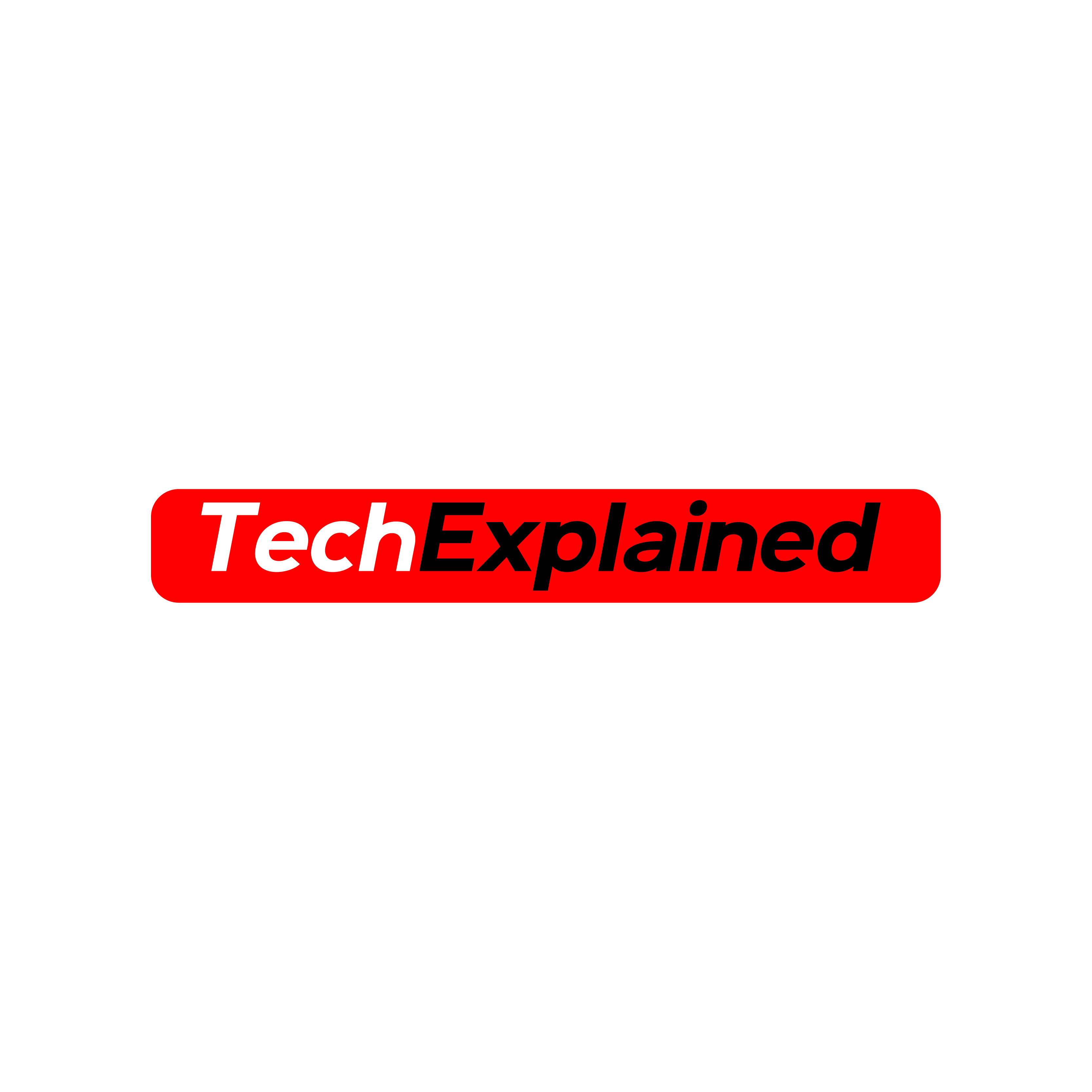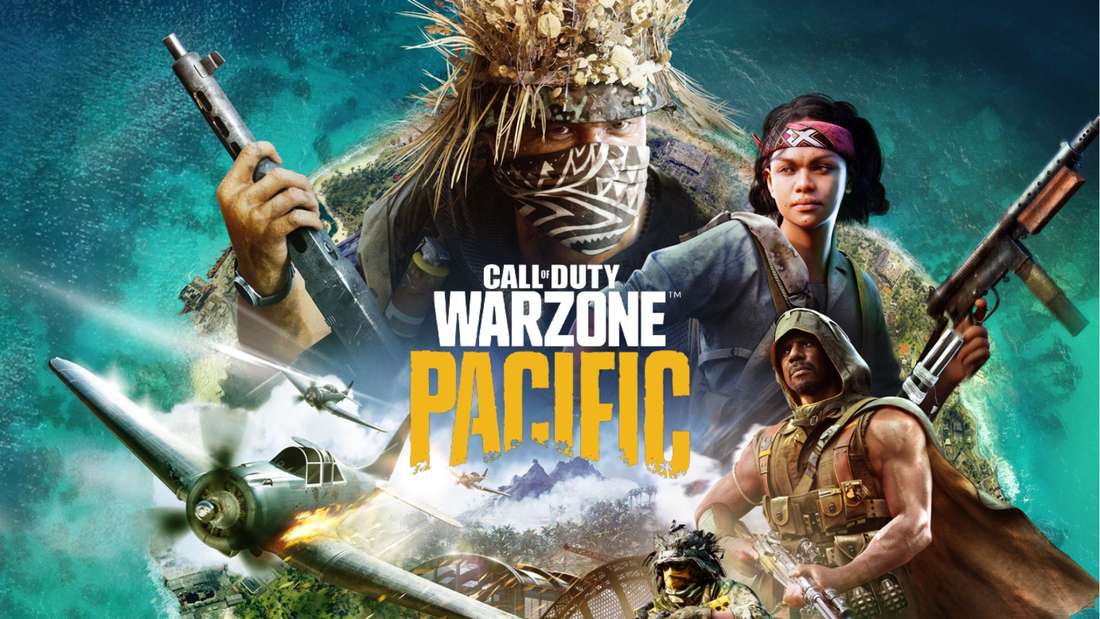Are you a fan of Beyoncé and Apple Music? If so, you might have wondered why Beyoncé’s highly acclaimed album, “Lemonade,” wasn’t available on Apple Music when it was first released. In this comprehensive guide, we will delve into the reasons behind this, and provide you with a solution to download and enjoy all the songs from the “Lemonade” album on your preferred devices. So, let’s dive in!
Beyoncé and her Iconic Album, “Lemonade”
Beyoncé Giselle Knowles, popularly known as Beyoncé, is a highly influential and talented artist in the music industry. Born in 1981 in Texas, United States, Beyoncé gained widespread fame in the 90s as a member of the girl group Destiny’s Child. Later, she embarked on a successful solo career as a singer and songwriter.
Among Beyoncé’s impressive discography, “Lemonade” stands out as one of her most beloved albums. Released in 2016, “Lemonade” debuted as an HBO television special, captivating fans worldwide and earning her multiple Grammy Awards. The album features twelve tracks, including collaborations with renowned artists such as Jack White, Kendrick Lamar, James Blake, and The Weekend.
The title “Lemonade” holds significant meaning for Beyoncé, as it draws inspiration from the memories of her grandparents. Some speculate that the album’s lyrics shed light on the rumored infidelity between Beyoncé and her husband, Jay Z. However, the true meaning behind the songs remains open to interpretation.
The Exclusivity of “Lemonade” on Tidal
During its initial release, “Lemonade” was not available on Apple Music. Instead, fans could only stream the album on Tidal, a music streaming service similar to Apple Music and Spotify. At the time, Tidal was not widely popular, but it gained attention when Kanye West exclusively released his album, “The Life of Pablo,” on the platform. Beyoncé followed suit, as Jay Z, her husband, was a major shareholder in Tidal.
While Tidal had approximately three million subscribers worldwide, it still didn’t match the extensive features and user base of Apple Music and Spotify. In fact, Tidal was not even included in the top applications used in the United States iOS charts. However, with the exclusive release of “Lemonade,” Tidal’s ranking soared, securing the second spot.
The surge in traffic and popularity that Tidal experienced due to “Lemonade” allowed it to compete with established streaming platforms like Spotify and Apple Music. As a result, a few weeks after its initial release, “Lemonade” became available on Apple Music and Spotify, much to the relief of music lovers.
Downloading the Songs from the “Lemonade” Album: An Easy Tip
Now that “Lemonade” is accessible on Apple Music, many fans are eager to save the album’s tracks on their devices for offline listening. While Apple Music subscribers can download songs for offline playback, these downloads become inaccessible once their subscriptions end. Free users, on the other hand, do not have access to this feature.
To overcome these limitations, we have a simple solution for you. By using the DumpMedia Apple Music Converter, you can download and convert the songs from the “Lemonade” album, allowing you to save them permanently on your device.
The DRM Protection Challenge
One of the main obstacles users face when downloading songs from Apple Music is DRM (Digital Rights Management) protection. DRM protection prevents unauthorized copying and streaming of content on unauthorized devices, making it difficult for users to save their favorite songs.
To remove this protection and successfully download the songs from the “Lemonade” album, we recommend using the DumpMedia Apple Music Converter. This tool not only removes DRM protection but also offers additional features for a seamless experience.
Step-by-Step Guide to Downloading Songs from “Lemonade” Album
Follow these simple steps to download and convert the songs from the “Lemonade” album using the DumpMedia Apple Music Converter:
Step 1: Download and Install the DumpMedia Apple Music Converter
Start by downloading and installing the DumpMedia Apple Music Converter from the official website. The tool is compatible with both Windows and Mac computers, ensuring compatibility with a wide range of devices. Take advantage of the free trial period to explore its features before making a purchase.
Step 2: Select the Songs to be Converted
Launch the DumpMedia Apple Music Converter and choose the songs you want to download from the “Lemonade” album. Simply mark the checkboxes next to each desired song. Additionally, select the output format from the available options, such as MP3, ensuring compatibility with your preferred devices. Customize the bit rate and sample rate according to your preferences.
Step 3: Start the Conversion Process
Specify the output path or folder where the converted files will be saved. Once all settings are configured, click the “Convert” button to initiate the downloading and conversion process. After a few minutes, all the tracks from the “Lemonade” album will be saved on your computer for offline enjoyment.
If you wish to transfer the downloaded songs to other devices, you can easily do so using a cable or appropriate transfer applications. With the DumpMedia Apple Music Converter, not only will you have the songs from “Lemonade” at your fingertips, but you will also overcome the DRM protection challenge.
Conclusion
Beyoncé’s “Lemonade” album is a testament to her immense talent and artistic vision. As a devoted fan, having access to all of her songs, including those from “Lemonade,” is a dream come true. Thanks to the DumpMedia Apple Music Converter, you can now download and enjoy the entire “Lemonade” album on your preferred devices without any limitations.
Remember, the DumpMedia Apple Music Converter is not only limited to “Lemonade” but can also be used to download other albums, such as Adele’s, ensuring you never miss out on your favorite music. So why wait? Visit the official website, download the tool, and embark on a seamless music listening experience today!