Years after begging for change, Microsoft is finally bringing the Windows 11 audio mixer to Quick Settings on the Taskbar.
This was spotted in the latest Windows 11 Insider Preview and has the option for volume control on a per-app basis, switching between different audio devices and spatial audio functions. Users can access this section from a new keyboard shortcut, too, for a quick show-up.
Windows 11 Audio Mixer in Taskbar
For a long time, Microsoft has been adamant about changes to it’s audio mixer section – which the community has been begging to improve and add important functions for quick access. Though the company categorized all the connected Bluetooth devices into one on Windows 10, this wasn’t enough.
The audience has been asking the company to add support for individual app-level volume control and bring the whole of those settings to the Taskbar for quick access. Ignoring this asking for years, Microsoft is now finally doing as needed.
In it’s latest Windows 11 Insider Preview, Microsoft added the Audio Mixer to the Taskbar’s Quick Settings. This makes it easier for users to access a range of audio controls – like switching between different audio devices, enabling or disabling the spatial sound and adjusting the volume of different apps individually.
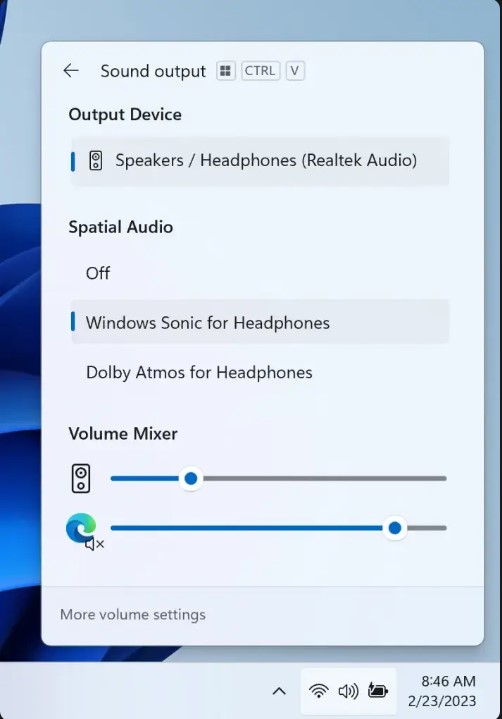
This has been one of the long-requested features by the Windows 11 community, and it’s good that Microsoft finally fulfilled it. As for it’s availability, there’s no timeline for when we can see this on the Windows 11 production channels.
But when available, you can find this section in the Taskbar’s Quick Settings or open it up with a keyboard shortcut – Windows key + CTRL + V. Talking on this addition, Microsoft said;
“With this change, you can now tailor your audio experience with more control and fewer clicks to better manage your favorite apps.”
Other Trending News:- News








