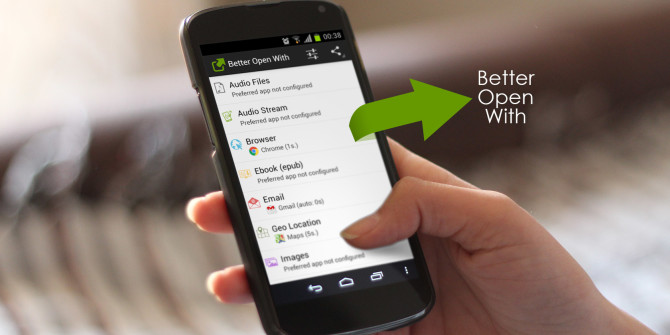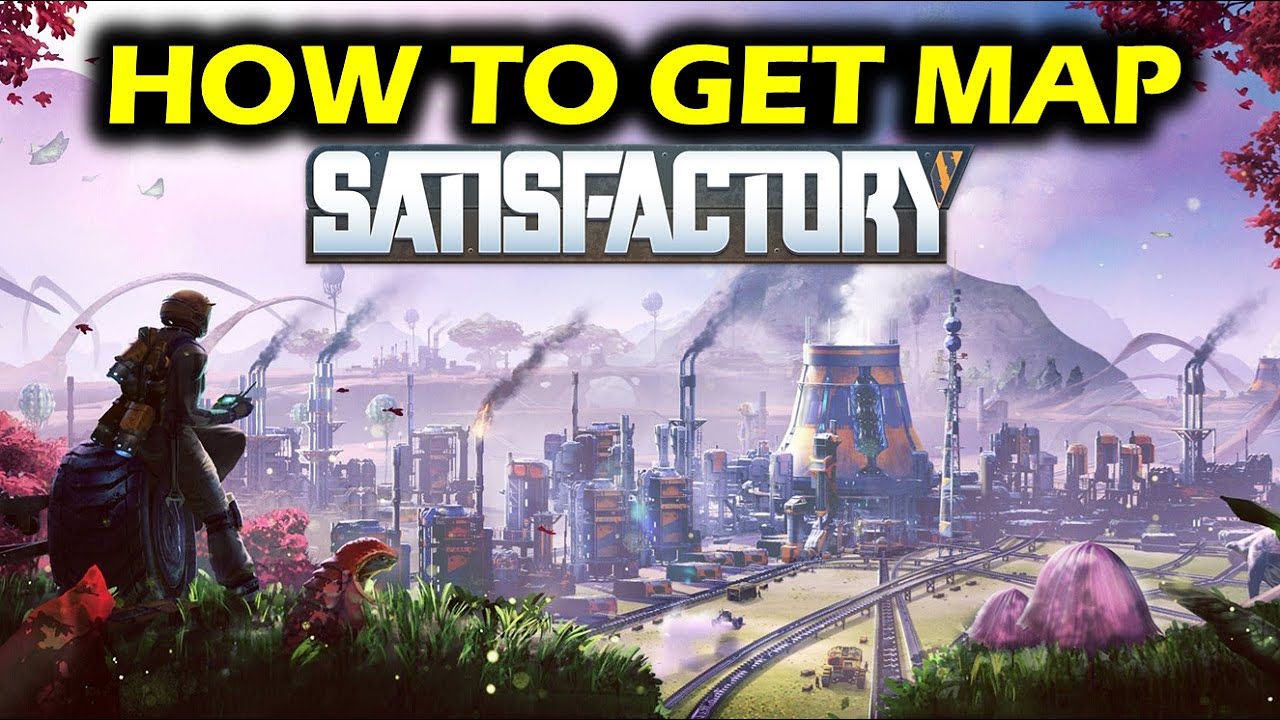All of us agree to the fact that Android is pretty flexible and can be molded according to our preferences. There is so much that it permits us to alter including the default apps present on it. Whether it is a browser or messaging option you may want to change the default options that are pre-set in the Android to what you would like to have. For instance, you would like to have Hangouts as your default SMS option instead of default Messages that Android phones offer. Here is how to remove default apps from Android.
How to Change Individual Default App
- Go to Settings on your phone
- Now click on the menu which is the three vertical dots placed towards the upper right-hand side of the phone
- You will find the option Default Apps in the drop down
- Tap on Default Apps to open up a new option page
- You will find a list of options which include – Browser App, Calling App, Messaging App, Home Screen, Device Assistant App, etc.
- Click on each option and pick the choice of your app – for instance if you click on Browser App the default app for all Android phones is Chrome. But if you wish to change the default app to any other app that you have downloaded such as UC Browser or Opera etc. then you just have to check the option and change the default app.
- Repeat the same process for all the other options.
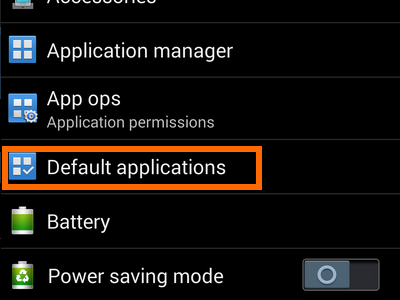
On the same page, you also have the option which says Default App Selection. If you click on it, you will get two options – Set Default Apps Automatically and Ask Before Setting Default Apps.
You can pick the second option so whenever you have a new app, and you wish to use it in place of the already set default app your phone will prompt you with an option which will let you change the default app Always or Just Once.
This is how to remove default apps from Android. The process is easy, and users have this option, so they have the ease of using what they are comfortable with.