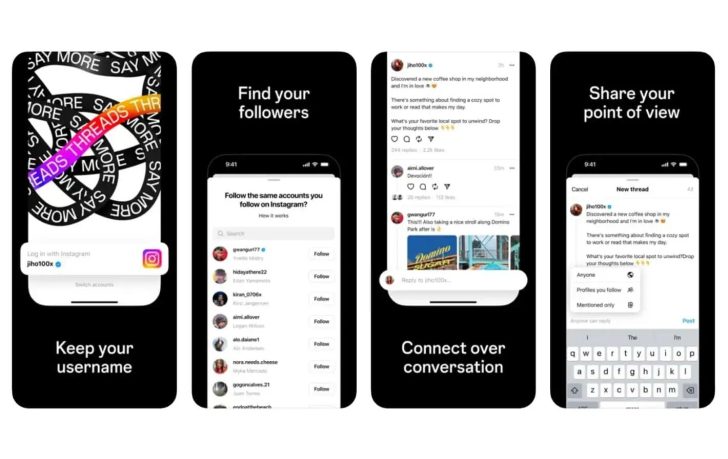In the world of Kodi, Ares Wizard holds a special place as a comprehensive maintenance tool, offering users a range of features to optimize their Kodi experience. Despite its shift away from providing entertainment content due to copyright concerns, Ares Wizard remains a valuable asset for Kodi enthusiasts. In this extensive guide, we’ll delve into the process of installing Ares Wizard on various platforms, explore its features, and discuss its significance in maintaining a smooth and efficient Kodi setup.
Ares Wizard was once synonymous with entertainment, offering a plethora of movies, TV shows, and other media content via Kodi repositories. However, it faced legal challenges due to copyright violations, leading to its shutdown. In its current iteration, Ares Wizard has evolved into a maintenance tool focused on enhancing the performance and efficiency of Kodi installations.
Installing Ares Wizard on Kodi:
Installing on Kodi 18.8:
- Begin by accessing the settings menu from the home screen of Kodi.
- Navigate to system settings and enable unknown sources to allow installation of third-party add-ons.
- Launch Kodi and access the file manager within the settings menu.
- Add the Ares Wizard repository source by entering the designated URL.
- Name the media source and return to the Kodi home screen.
- Install the Ares Wizard add-on from the repository source, following the on-screen prompts.
- Upon successful installation, Ares Wizard will be accessible from the add-ons section of Kodi.
Installing on Fire TV Stick/PC/Windows/Mac:
- Launch Kodi on your device and navigate to the settings menu.
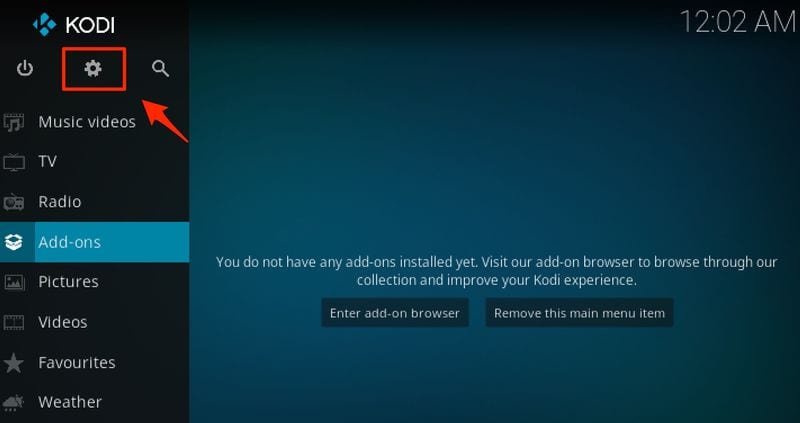
- Access the file manager and add the Ares Wizard repository source using the provided URL.
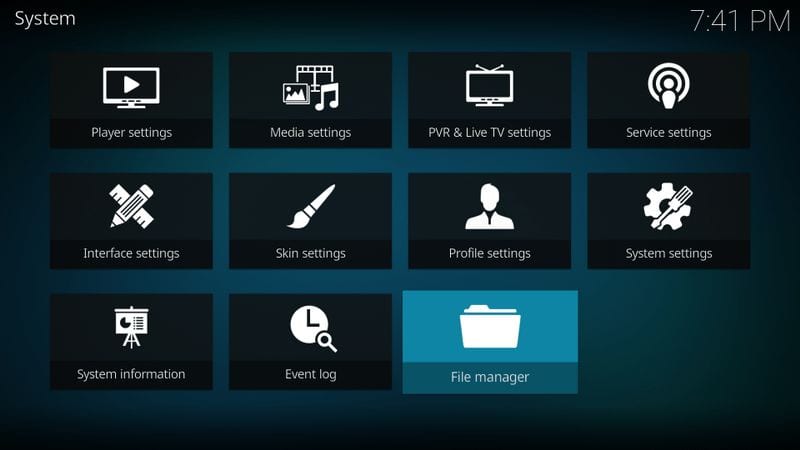
- Name the media source and return to the Kodi home screen.
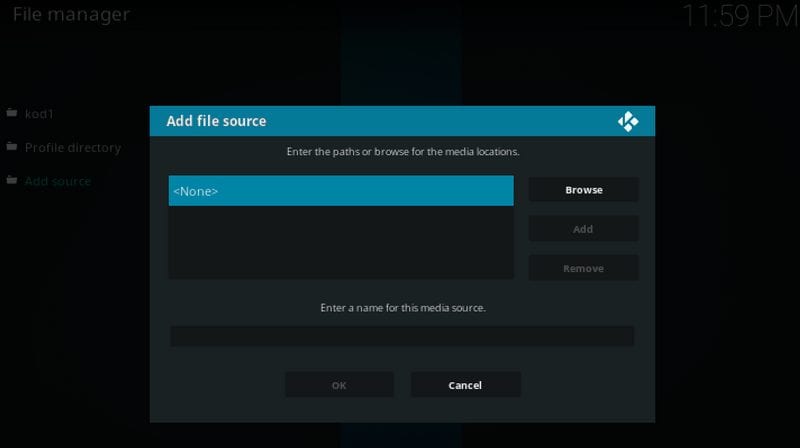
- Install the Ares Wizard add-on from the repository source, similar to the process on Kodi 18.8.
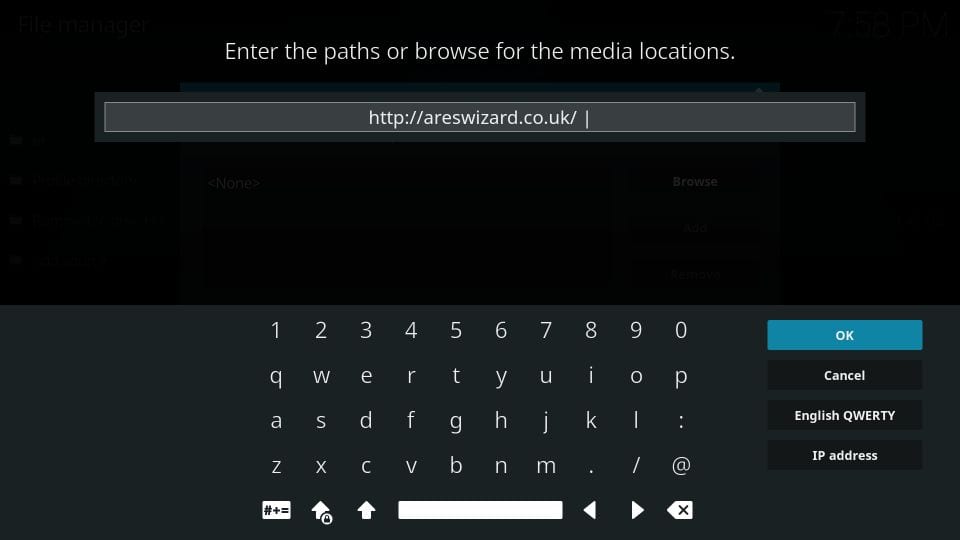
- Once installed, Ares Wizard will be available for use on your device.
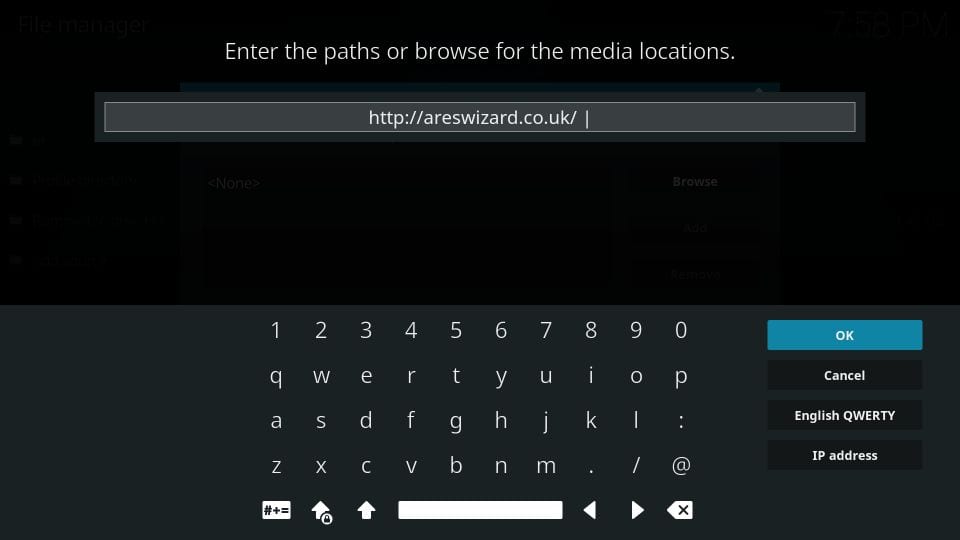
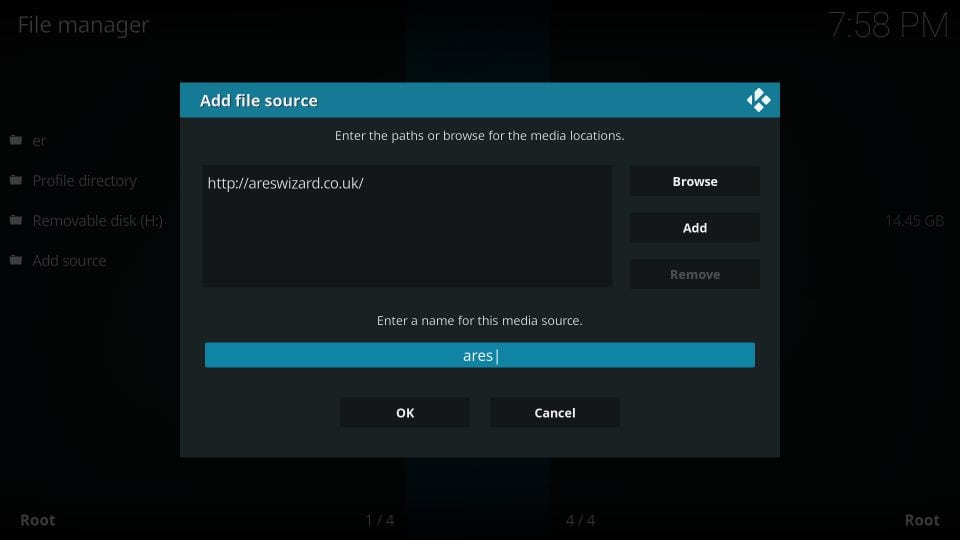
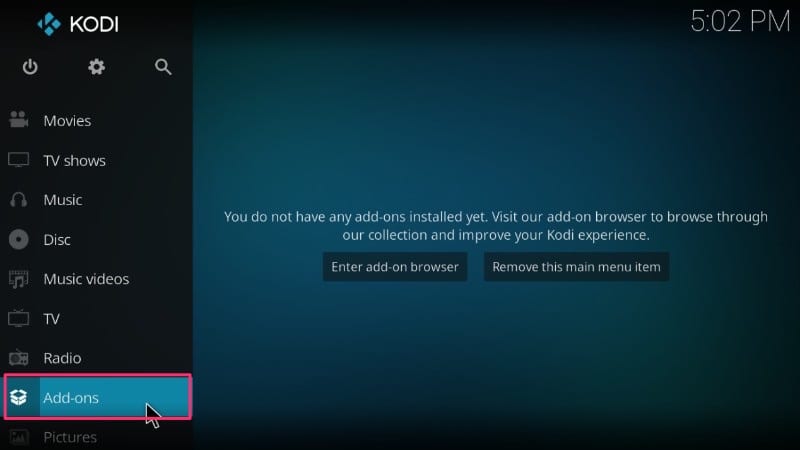
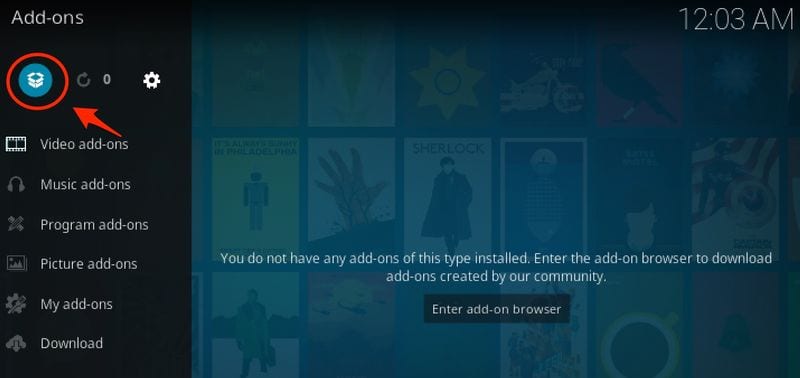
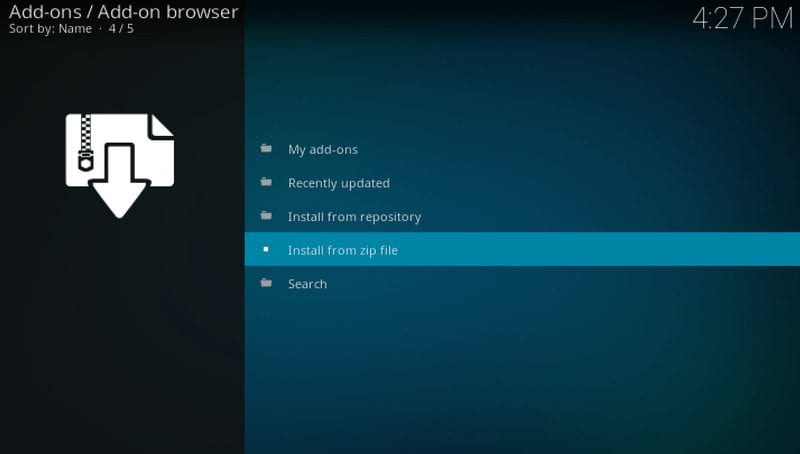
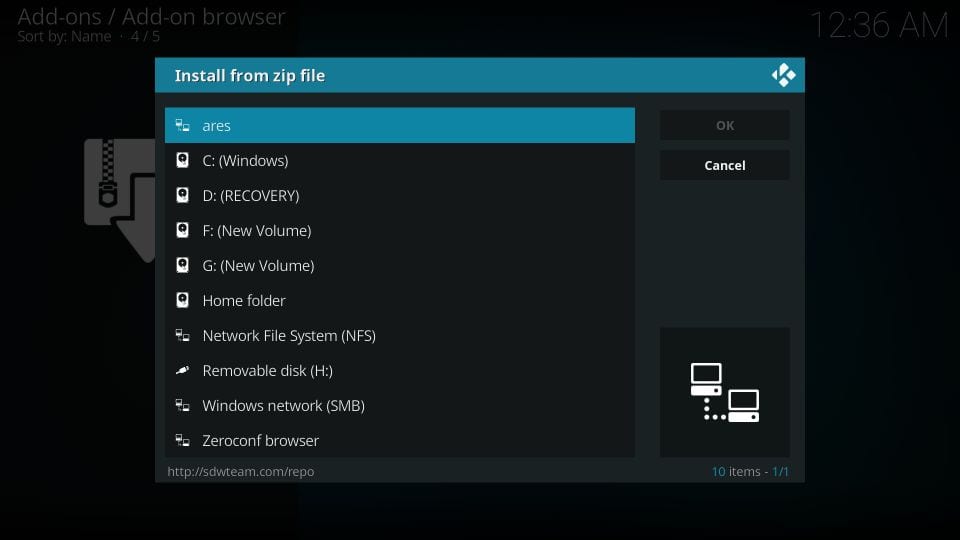
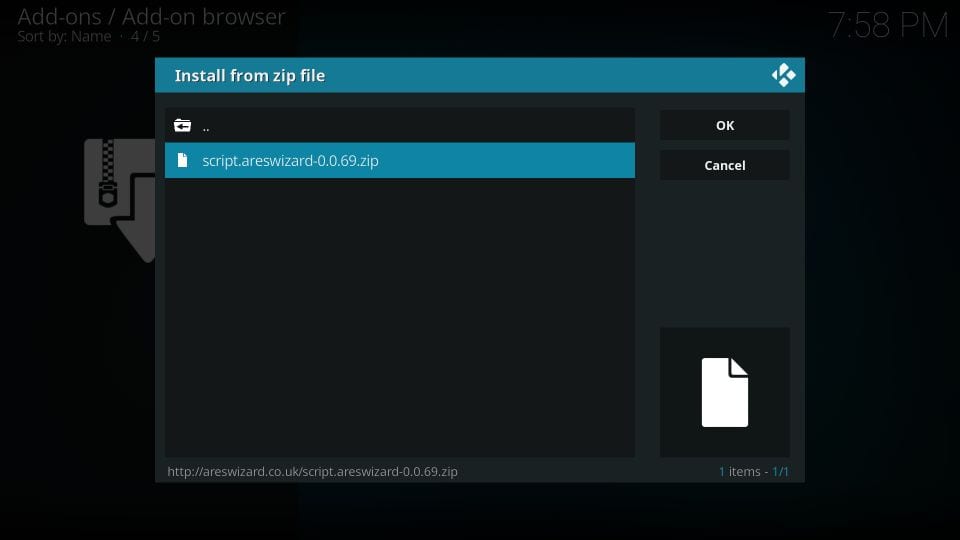
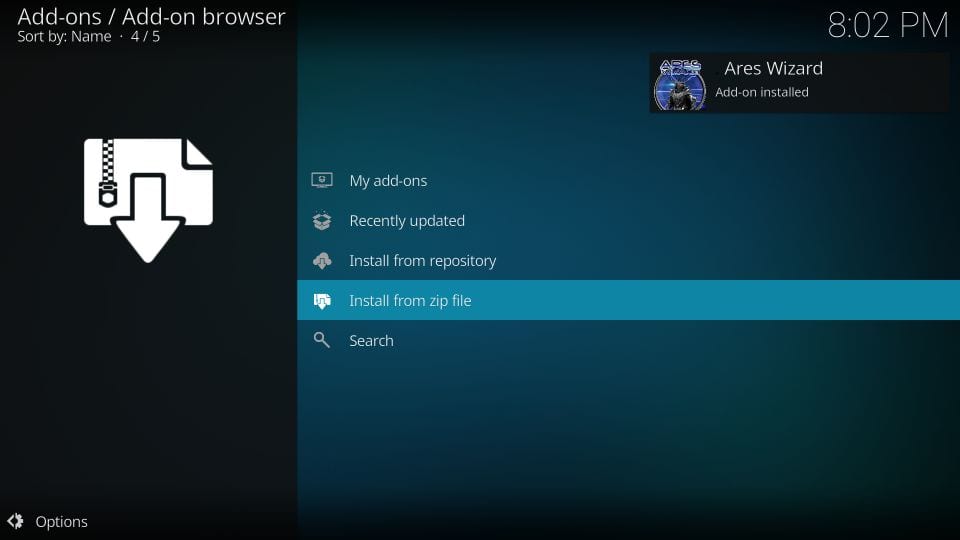
Exploring Ares Wizard Features
Despite its transition away from entertainment content, Ares Wizard offers a robust set of features aimed at optimizing Kodi performance and maintenance. Some of its key features include:
- Performance optimization tools to enhance streaming quality and minimize buffering.
- Backup and restore functionality for preserving Kodi configurations and settings.
- File management tools for organizing and managing media files within Kodi.
- Log file clearing to free up storage space and improve system performance.
- Internet speed testing to assess network performance and troubleshoot connectivity issues.
Significance of Ares Wizard in Kodi Maintenance
While Ares Wizard may no longer provide access to entertainment content, its role as a maintenance tool is invaluable for Kodi users. By optimizing cache, clearing logs, and managing files, Ares Wizard ensures a smooth and efficient Kodi experience. Additionally, its backup and restore features offer peace of mind by safeguarding user configurations against data loss or corruption.
Wrapping Up
In conclusion, Ares Wizard remains a vital tool for Kodi users seeking to optimize performance and streamline maintenance tasks. By following the installation steps outlined in this guide and exploring its myriad features, users can harness the full potential of Ares Wizard to elevate their Kodi experience. Despite its transformation from an entertainment repository to a maintenance tool, Ares Wizard continues to play a crucial role in the Kodi ecosystem, ensuring a seamless and enjoyable streaming experience for users worldwide.
Ares Wizard’s transition from an entertainment-centric repository to a maintenance tool underscores its adaptability and resilience in the face of legal challenges. While its focus may have shifted, its commitment to enhancing the Kodi experience remains unwavering. By installing Ares Wizard and exploring its features, users can unlock new levels of performance and efficiency in their Kodi setups. Embrace Ares Wizard as a powerful ally in Kodi maintenance and optimization, and elevate your streaming experience to new heights.
Experiencing difficulties with your Device, check out our “How To” page on how to resolve some of these issues.